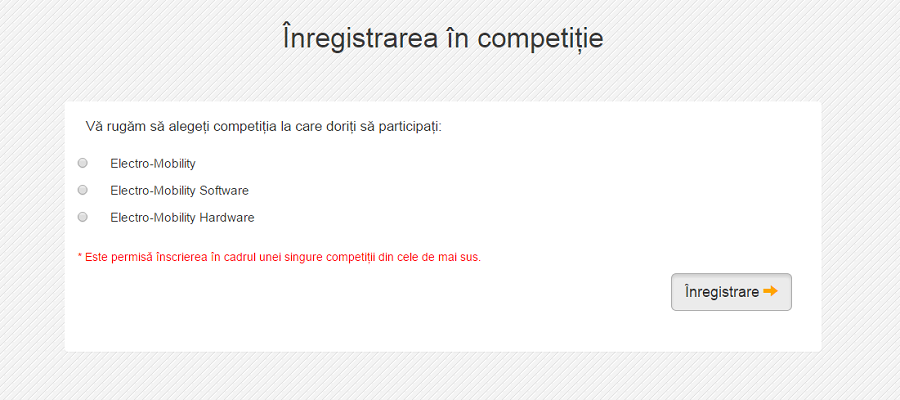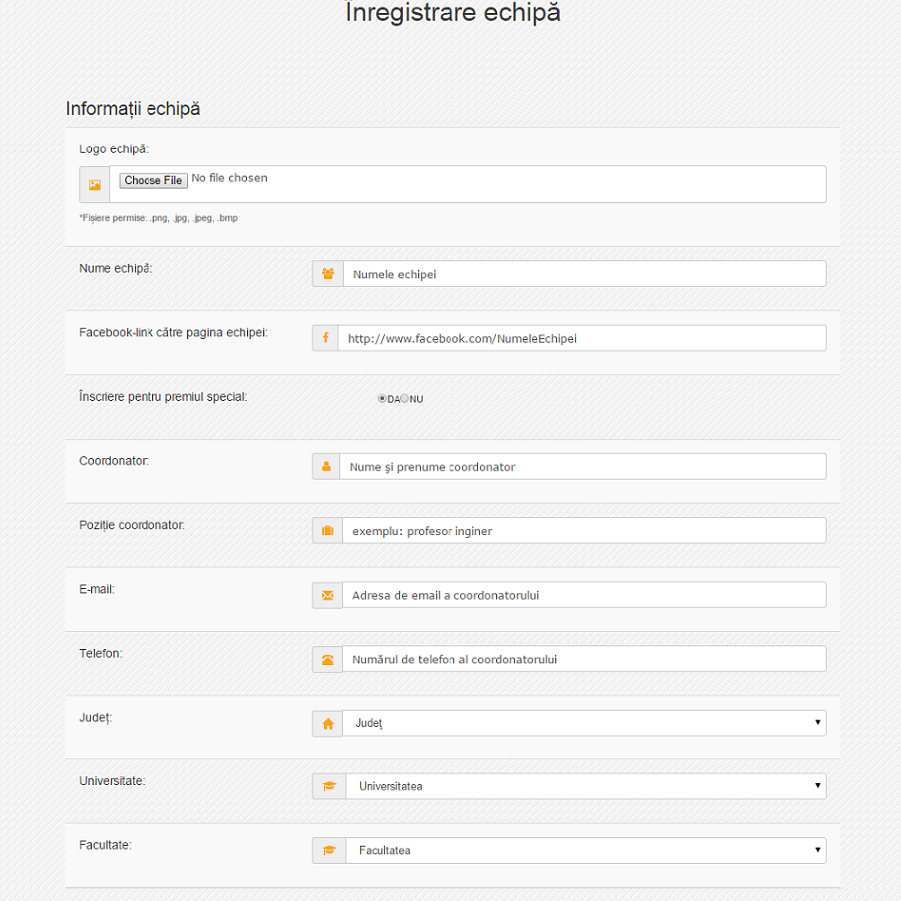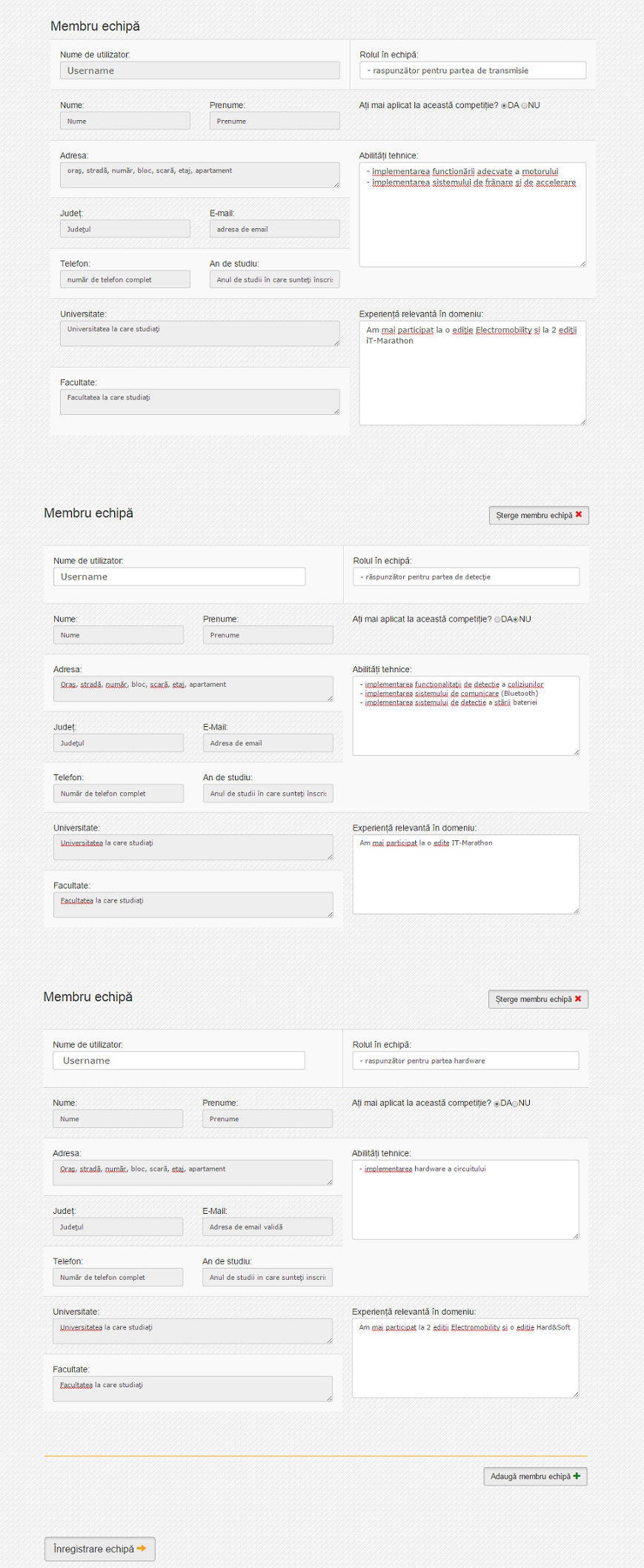Instructions for creating the account and registering for the competition
Registering for the Electro-Mobility competition is done by opening an account by each participant (team member as well as the team), selecting the corresponding competition and completing in full all available forms. The steps that are to be taken are described below.
For participants that have open accounts on the Web portal of the competition (www.electromobility.ace.tuiasi.ro) from the previous editions of the competition, those accounts will still be used on the condition of updating data, according to the instructions on the Web portal. After updating the data, they will follow the instructions below, starting with step 2. .
1. Creating a participant account
Each participant must create an account
here like in the below example.
* It is mandatory that all of the fields of the registration form are completed. Likewise, the user must read and agree to the Terms and Conditions for using the site in order to be able to register.
After registration, the participant will receive a confirmation e-mail on the e-mail address that he typed into the form. If the registration period for Electro-Mobility has ended and a participant opens an account in order to be added or replaced within a team that is already registered for the competition, this stage finalises his/her registration, after which a member of the corresponding team will add or replace him/her by means of the specific form for this action. If the registration period for Electro-Mobility is open, participants must also follow the steps below for completing the registration for the competition.
2. Choosing the competition
Each user must choose the competition in which he/she wants to participate in within the current edition of the Electro-Mobility competitions, accessing
Competitions -> Register for the competition in the side menu. Participants must take into account the fact that their registration for a competition is valid only if the
rules of the specific competition are observed.
3. Creating an account for the participating team
After each participant has created his/her own account he must register in the team from which he/she wants to be a part of throughout the competition.
Each team must create an account
here (form available only to registered users). The team's account will be created by a single member of that team who will complete the team's registration information and will add the other team members within the form. For this purpose, all team members must already have a participant account, and the person that registers the team's account must know the usernames of all the team members, as well as specific information.
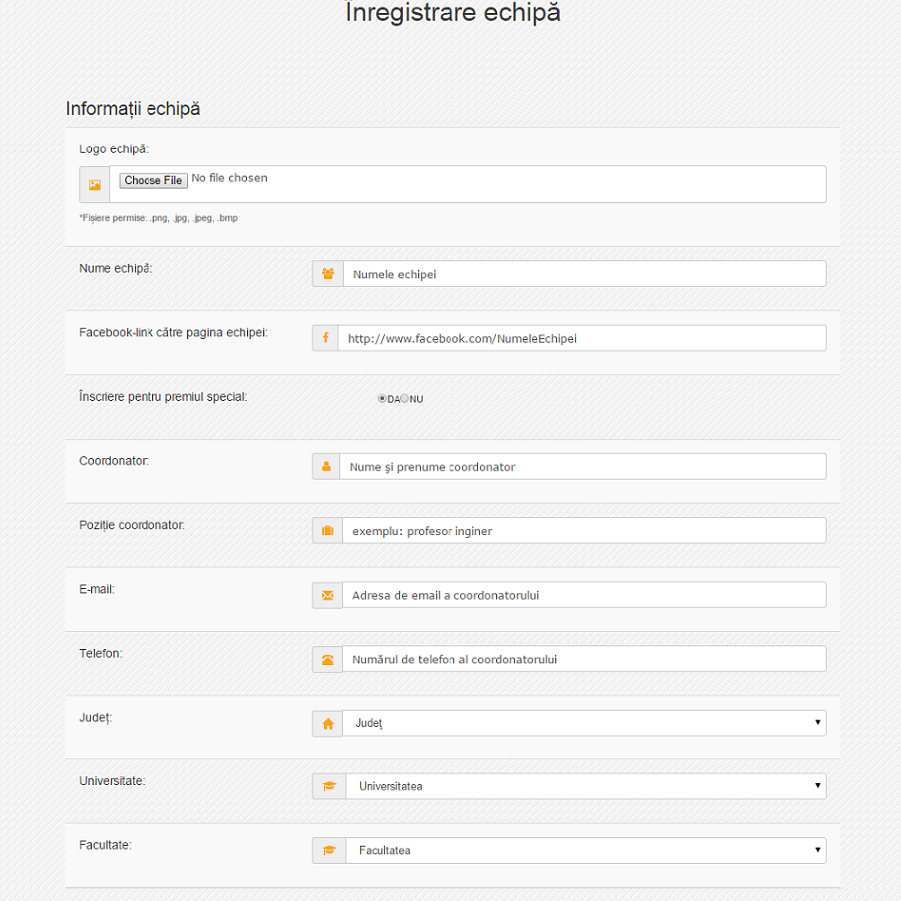
In the team member's registration form, the information of the participant that creates the team's account will be added automatically. By pressing the Add member button, he/she can also add the other participants that he wants to be on his/her team. In the form that appears, the member's username is introduced, the automatic completion of the fields on the left side of the form is awaited and the necessary information is introduced into the available fields on the right side of the form. Sending the team's registration form is possible only if 3 or 4 members were added to the team.
* It is mandatory that all of the fields of the registration form are completed.
After registering the team, each member will receive a confirmation e-mail. Updating the team's information can be done only up until the team's eligibility is set by the organisers, and changing the team members is possible only after the explanation of the motives and their acceptance by the organisers.